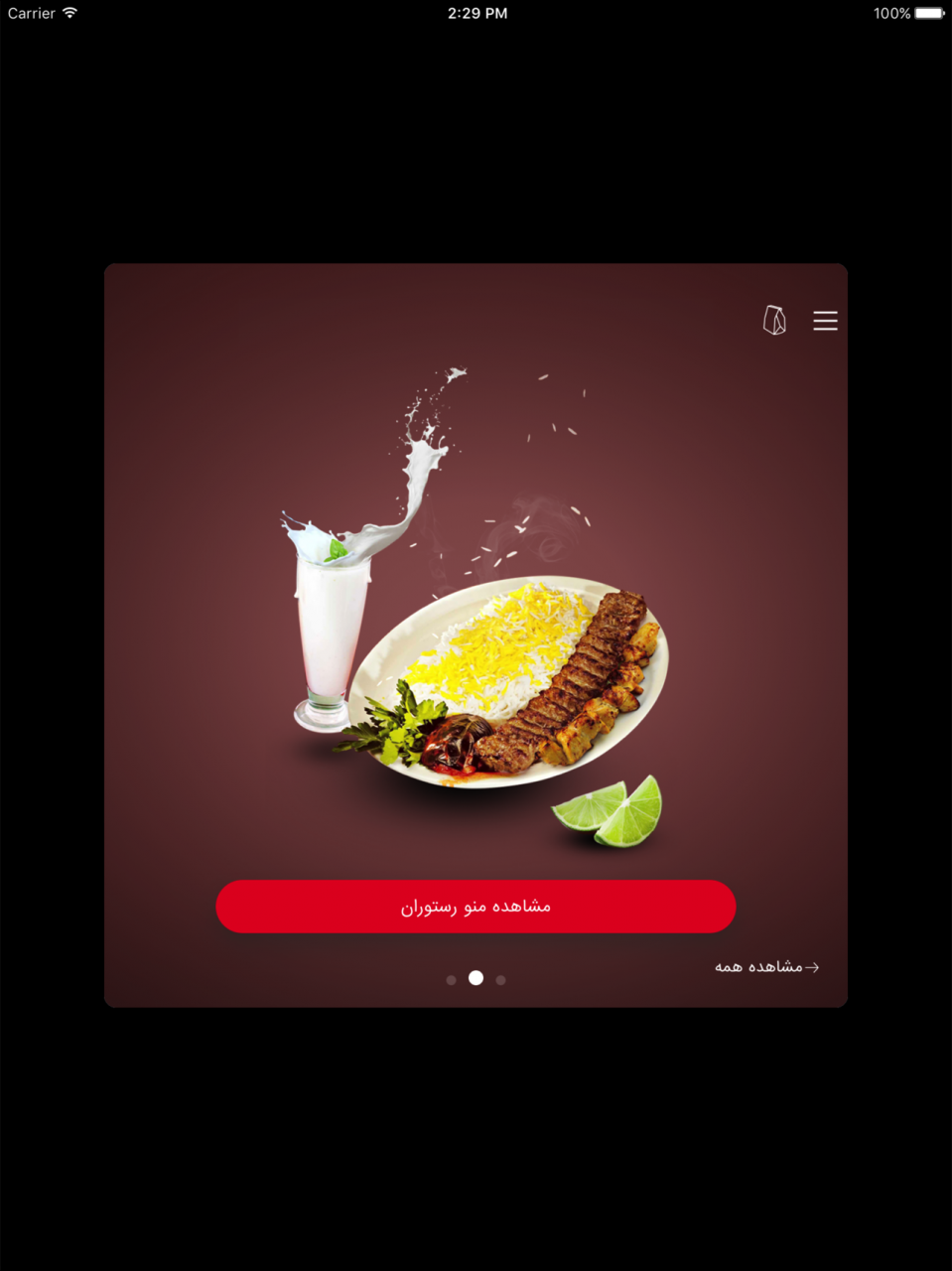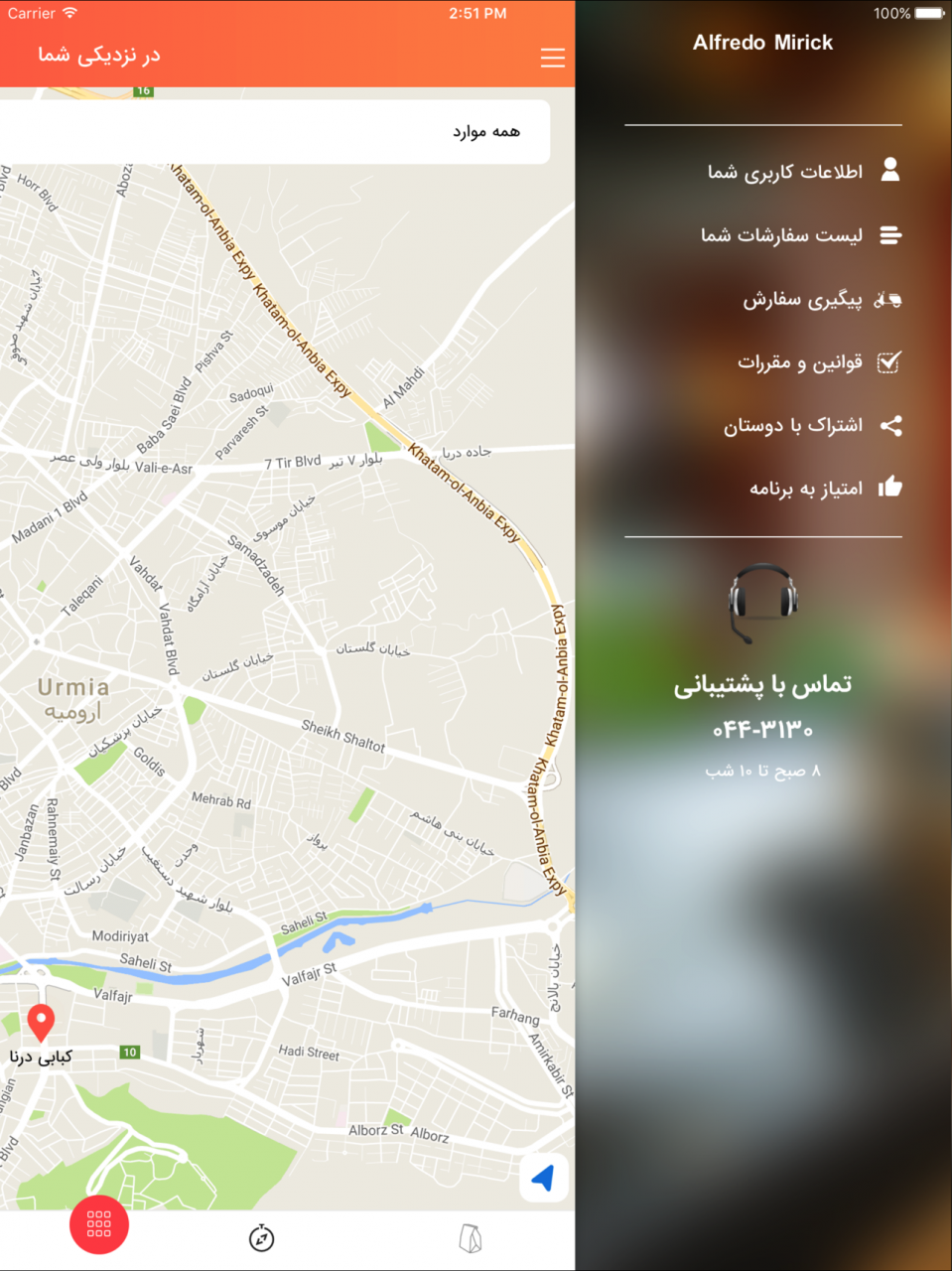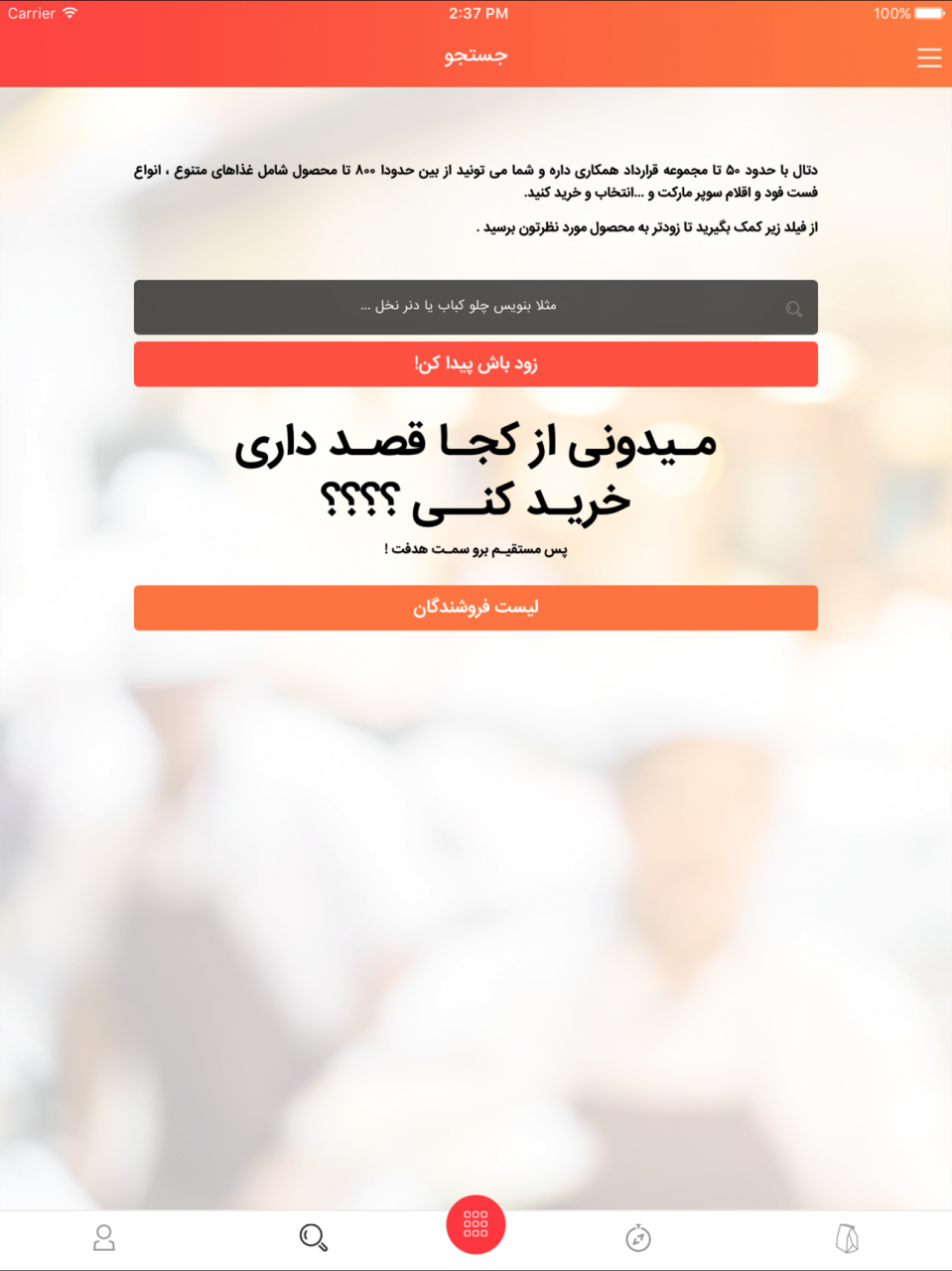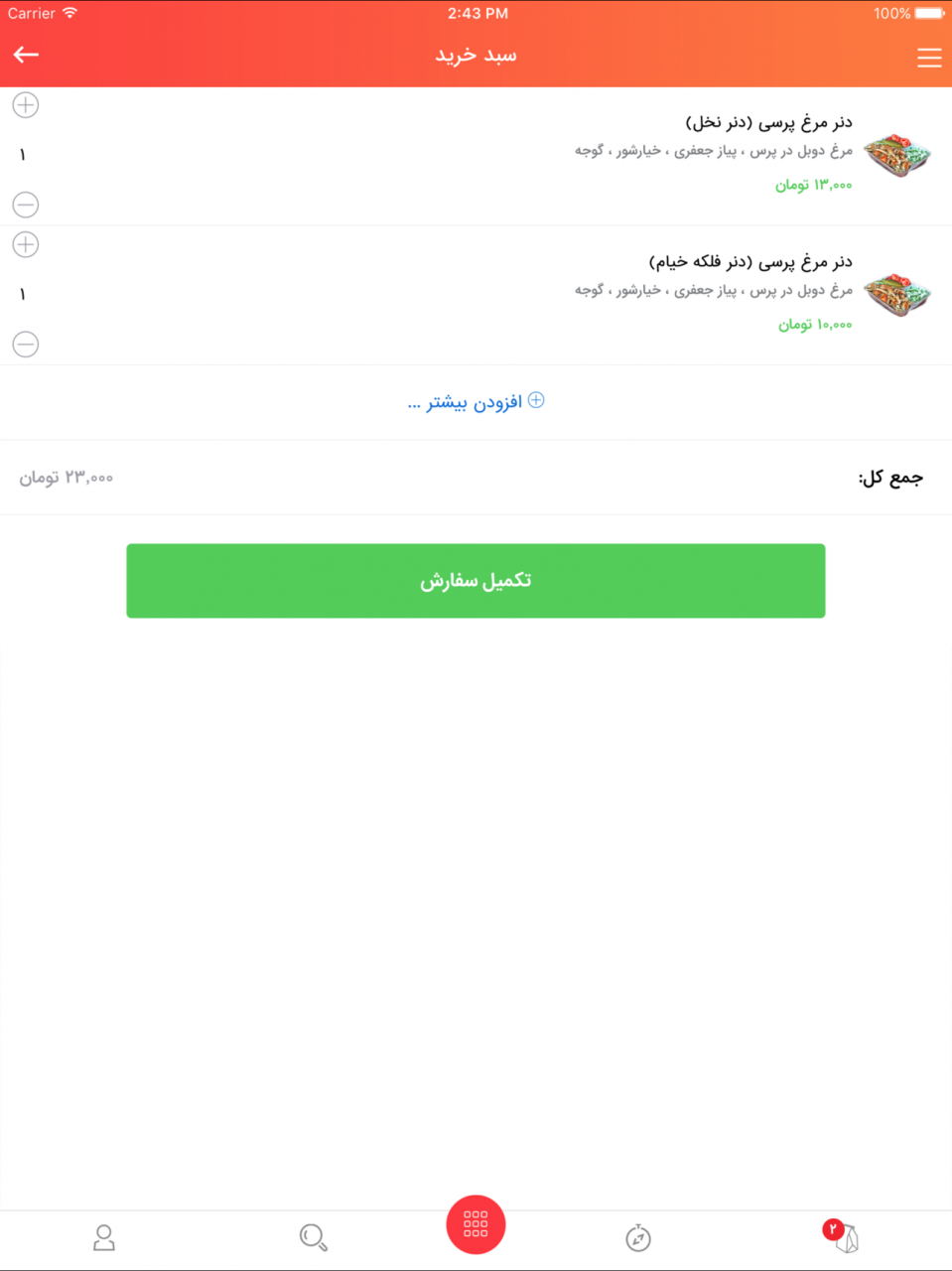DETAL 1.2
Continue to app
Free Version
Publisher Description
Online food order with Detal application in Urmia
Detal, an online food order application, provides a unique utility in Urmia. Citizens could observe all the menus of restaurants and fast foods as well as comparing the prices. They can also order their favorite food with only few clicks and receive their food without any payment for the delivery.
The main features of Detal application:
Observing restaurants and fast food menus with the prices
Comparing the prices simply
Ordering the food with few simple clicks
There is no difference with the actual price and the menu
Aside from ordering online, you can also order by dialing 0443130
Aug 6, 2017 Version 1.2
This app has been updated by Apple to display the Apple Watch app icon.
بزرگترین آپدیت اپلیکیشن دتال تا به امروز
افزایش سرعت کارکرد برنامه تا ۱۰۰ برابر
بهبود رابط کاربری
بهبود پروسه سفارش دهی از فروشندگان
امکان ارسال نظر به سفارشات
امکان مشخص کردن آدرس بر روی نقشه برای تسریع روند تحویل سفارش
امکان ردگیری پیک هنگام تحویل سفارش با GPS
اطلاع از وضعیت سفارش با نوتیفیکیشن
دریافت اعتبار با معرفی دوستان به دتال
About DETAL
DETAL is a free app for iOS published in the Health & Nutrition list of apps, part of Home & Hobby.
The company that develops DETAL is Shahin Ghanbari. The latest version released by its developer is 1.2.
To install DETAL on your iOS device, just click the green Continue To App button above to start the installation process. The app is listed on our website since 2017-08-06 and was downloaded 0 times. We have already checked if the download link is safe, however for your own protection we recommend that you scan the downloaded app with your antivirus. Your antivirus may detect the DETAL as malware if the download link is broken.
How to install DETAL on your iOS device:
- Click on the Continue To App button on our website. This will redirect you to the App Store.
- Once the DETAL is shown in the iTunes listing of your iOS device, you can start its download and installation. Tap on the GET button to the right of the app to start downloading it.
- If you are not logged-in the iOS appstore app, you'll be prompted for your your Apple ID and/or password.
- After DETAL is downloaded, you'll see an INSTALL button to the right. Tap on it to start the actual installation of the iOS app.
- Once installation is finished you can tap on the OPEN button to start it. Its icon will also be added to your device home screen.